The Waze App
Waze is a community-driven map app that was developed by an Israeli company in 2006
which Google obtained in 2013. The primary purpose of this app was to save drivers time by
developing accurate maps with instant updates. Instead of vigorously building maps and tightly
controlling them like most competing services, Waze crowdsources its data from drivers to create
and update their digital maps. Since this app’s principal feature is its community-user base, it
collects real-time reports which it uses to determine the best route to take, along with any road
hazards or conditions to watch out for. There are additional features including allowing its users to
save addresses of places in favorites as well as allowing them to link to other social media apps so
they could enjoy their ride while keeping their eyes on the road and their hands on the wheel.
Waze collects data from many different users and uses that data to assist an individual’s
trip experience, providing the most comfortable route that is free of nuisances and road hazards.
According to articles in Investopedia and digital.hbs, Waze collects data from its users by using the
speeds calculated by GPS signals, which could either be submitted manually or automatically as
people travel. At the same time, drivers can report speed traps, traffic jams, and other road
conditions that could hinder the flow of traffic. When these two work together, Waze is able to re-
route vehicles from roads that are over capacity to roads that have excess capacity, improving road
utilization and decreasing time spent traveling. In other words, Waze’s process cycle has
developed positive network effects: more users provide better data, establishing better maps which
attracts new users to determine their location as they are traveling.
Furthermore, Waze allows you to connect to additional social media software for better planning of your drive. According to the article from Pocket-lint, one of the features in regular route planning is to access data on when the best time to leave is depending on your desired arrival time. Additionally, drivers can also link Waze to their calendar or Facebook, so that Waze can find those events and notify them about when they need to travel based on traffic conditions. Basically, Waze allows its drivers to link to other apps for better trip planning and arrival at the desired time based on real time traffic flow.
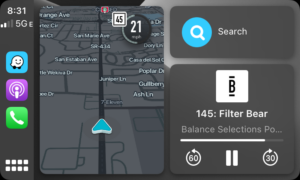
Image 1: This image is from Auto Evolution and it shows that you can link music apps
such as Spotify or podcasts to relax while traveling to your destination on time. In the image
above, the user is listening to a band, “Filter Bear,” while driving to their destination. One way to
connect to a music app in Waze is by tapping on the blue, smiling Waze icon on the top left and
opening up the settings feature to access the audio player. In audio player, the user can access apps
including Pandora, Audible and YouTube Music among other options to make their selection.
Waze also has a feature which allows users to save addresses and name them. The benefit
of saving an address in Waze to your “Favorites” is that it is a faster and easier way to set your
route and get on the road. The “Favorites” menu allows the users to search for a destination that
they have saved. This can be considered really useful if you have a long journey with many stops
along the way, as you can save everything in advance and then tap on your next destination when
you need it. According to Business Insider, there are four ways that you can save an address that you are searching for. One of the simplest ways to save an address from Waze is from its
“History” menu. There are seven steps in order to do this. After opening Waze, you have to select
the search button on the bottom right corner of the screen, tap the “Where to?” bar and then
“History”. Afterwards, you tap the three dotted line next to the address that you want to save as a
favorite and select “add favorite”. Lastly, you name the selected address and then tap “Done” to
save the address to your “Favorite” menu. This demonstrates how Waze allows its users to save
the places that they have visited recently.
Image 2: 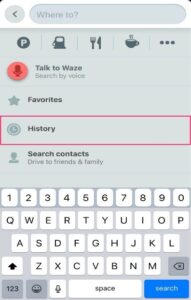 Image 3:
Image 3: 
Images two and three are from a Business Insider article. Image two displays Waze’s
“Search Menu” where you can search for restaurants, gas station, and recent addresses. Image
three shows the most recent three trips and you can also scroll down your entire search history to
look for other addresses you visited which you can then choose to save in your favorites.
The primary purpose of Waze is to save drivers time by developing accurate maps with
instant updates. By having this capability, it is able to re-route vehicles from roads that are at over
capacity to roads that have surplus capacity by collecting data from its users as well as speeds
calculated by GPS signals. Additionally, drivers can report road conditions that could hinder the
flow of traffic is another factor taken into account while calculating more efficient travel routes.
This improves road utilization and decreases travel time. Waze includes other features that allows for a more enjoyable journey including listening to audiobooks or music. By incorporating all
these features, Waze has become one of the most widely-used map apps in use today, which
entices more users every day and in turn allows for better accuracy.
Works Cited
Hall, Chris. “Waze Tips and Tricks.” Pocket, Pocket, 2 Dec. 2020,
www.pocket-lint.com/apps/news/google/145239-best-waze-tips-and-tricks-free-navigation.
Accessed 4 March, 2021.
Kohlberg, Raphael. “Waze: Paving the Future of Digital Mapping.” Technology and Operations
Management, Harvard Business School, 20 Nov. 2016,
digital.hbs.edu/platform-rctom/submission/waze-paving-the-future-of-digital-mapping/
Accessed 4 March, 2021.
Page, Vanessa. “Waze: The Pros and Cons.” Investopedia, Investopedia, 28 Aug. 2020,
www.investopedia.com/articles/investing/060415/pros-cons-waze.asp.
Accessed 21 Feb., 2021.
Perino, Marissa. “How to Save an Address in the Waze Navigation App so You Can Easily Return
to Your Favorite Places.” Business Insider, Business Insider, 23 Apr. 2020,
www.businessinsider.com/how-to-save-address-in-waze. Accessed 4 March, 2021.
Popa, Bogdan. “Waze on the CarPlay Dashboard: What, When, Why.” Autoevolution, Autoevolation, 23
Nov. 2020,
www.autoevolution.com/news/waze-on-the-carplay-dashboard-what-when-why-151919.html.
Accessed 4, March, 2021



Recent Comments